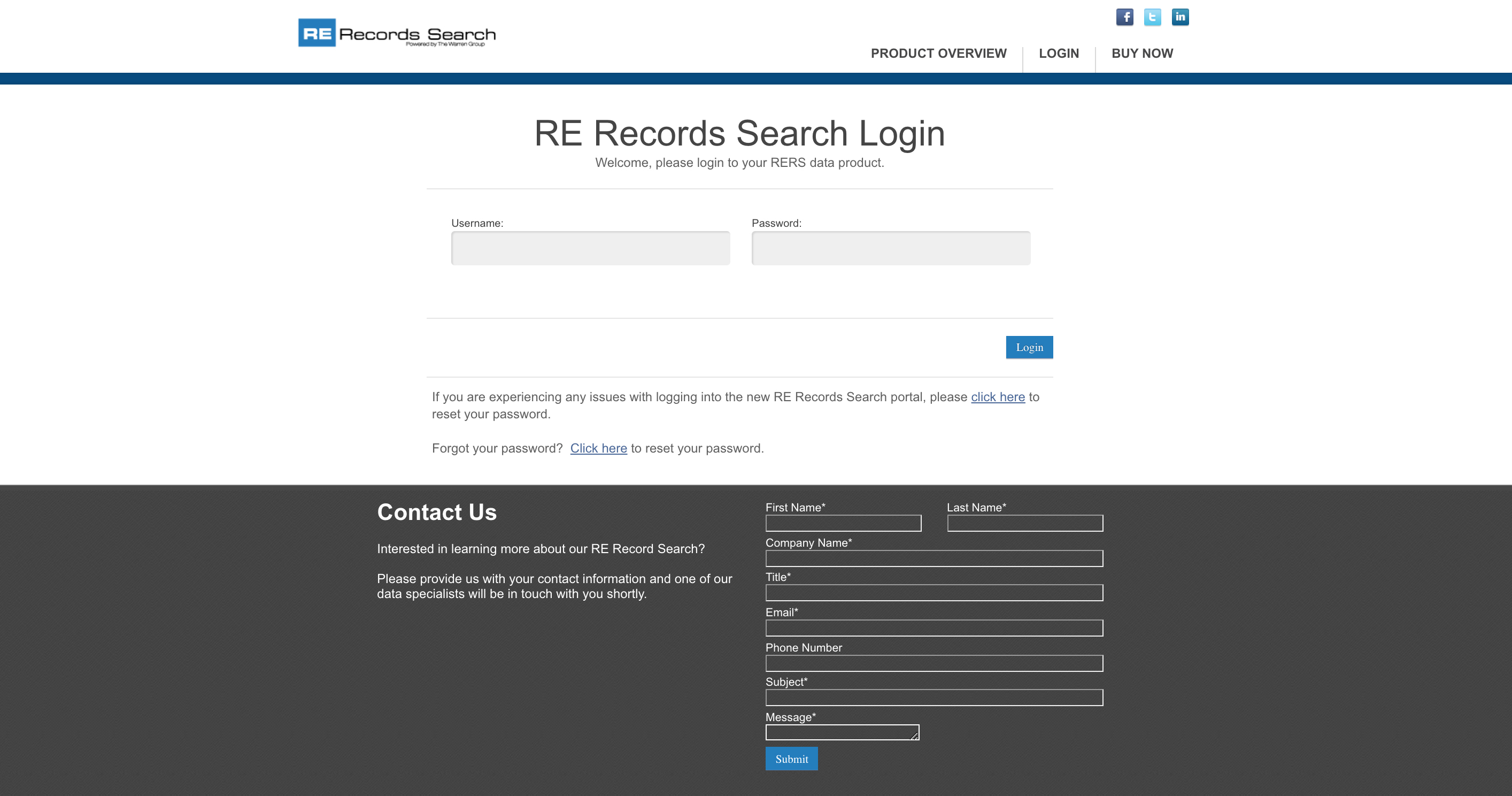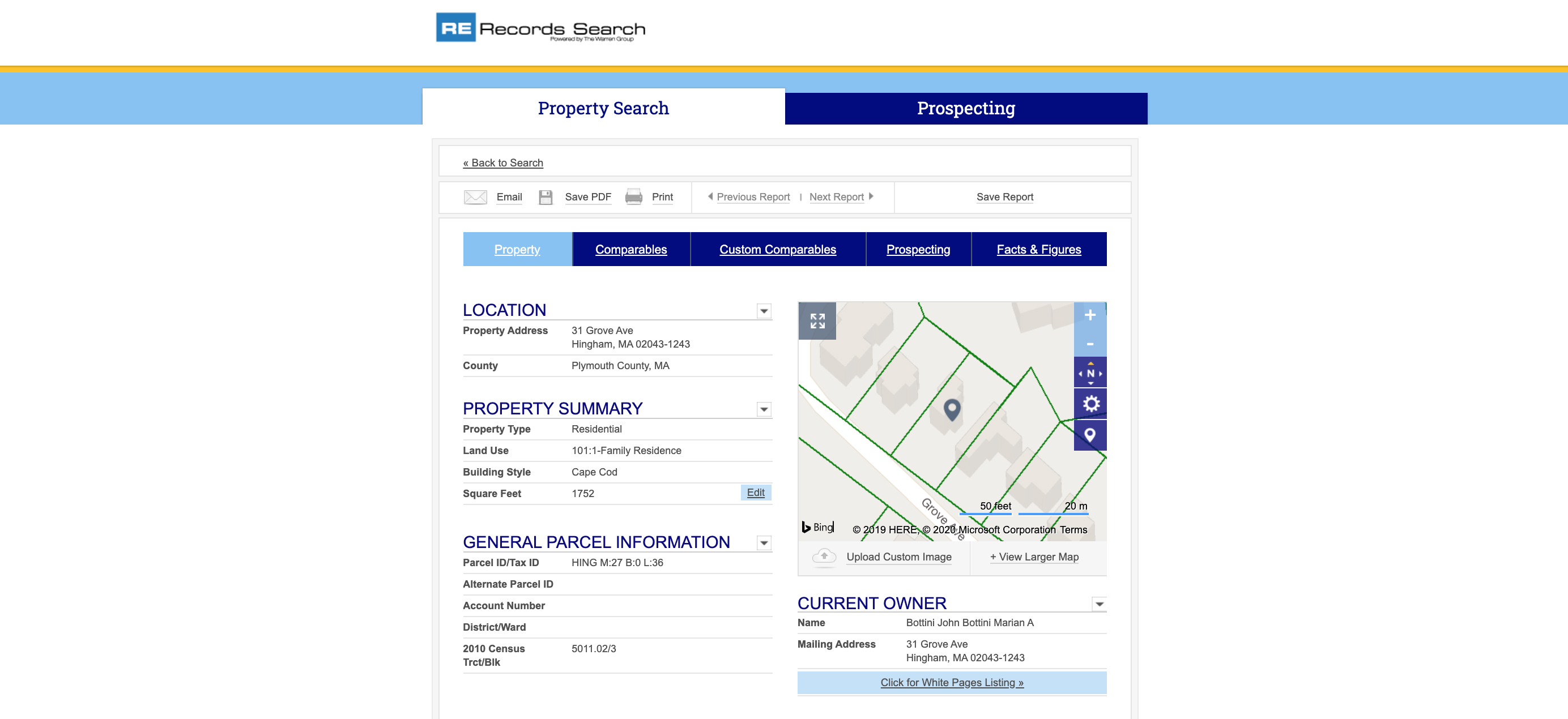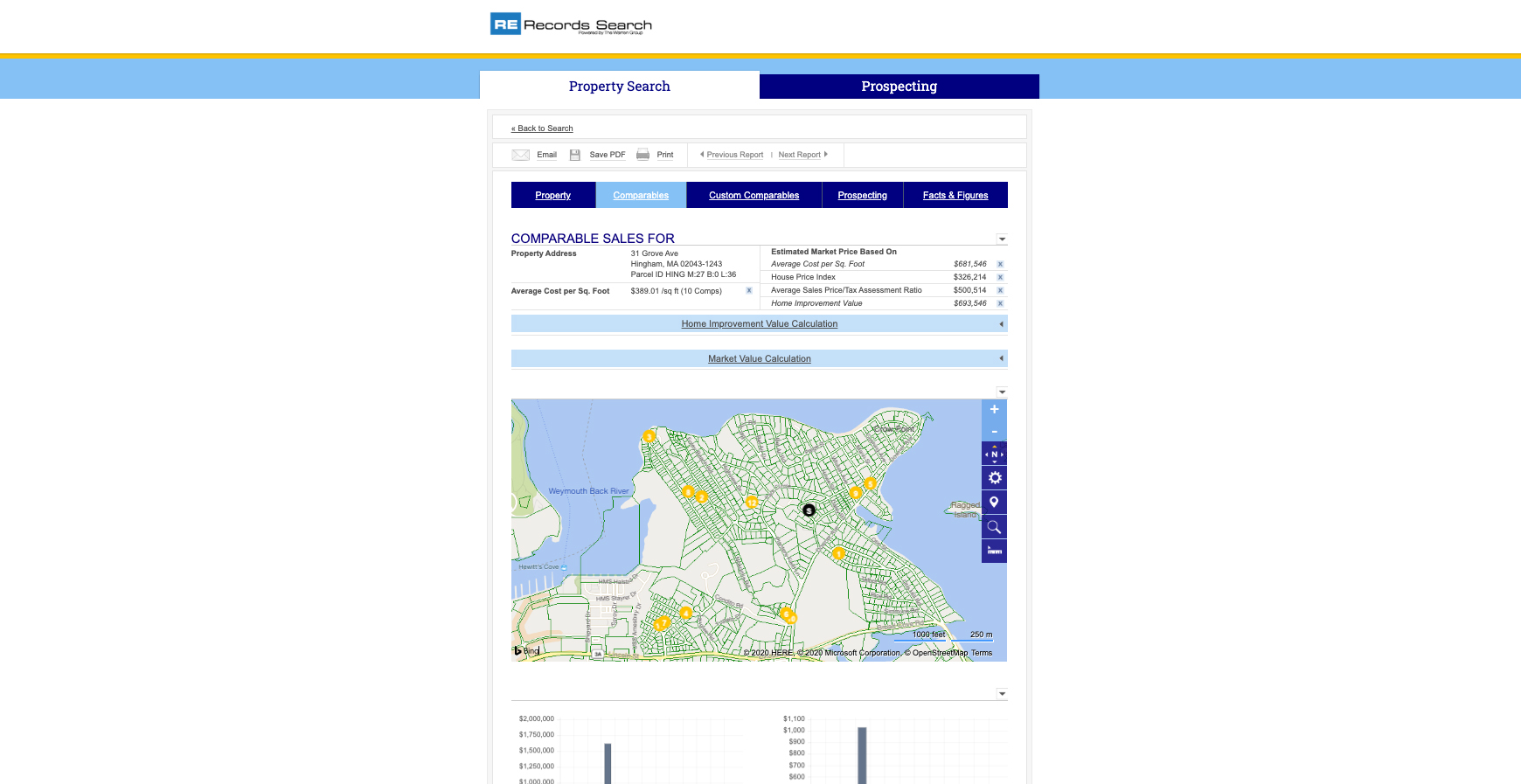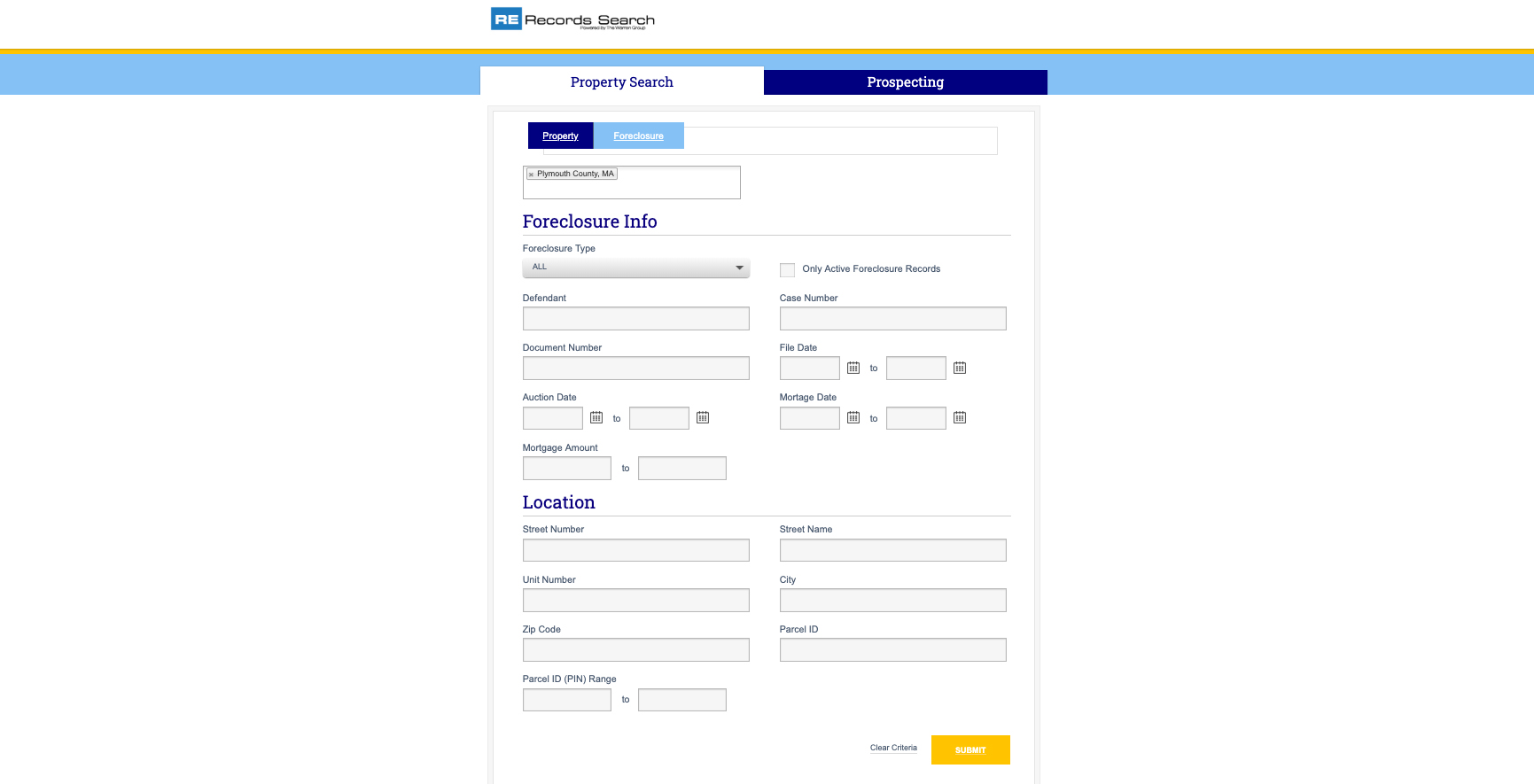RE Records Search – Support and Help Documents
Need help navigating the features of RE Records Search? Click on the links below to find step-by-step instructions and screenshots to help make your experience a simple one. The processes are clear and easy to follow.
Interested In Learning More About A Specific Topic?
We love to hear feedback from our customers and are always available to set up a time where we can provide you with an online tutorial on a specific topic. Contact our RE Records Search Expert, Mike Sweeney, at 617-896-5315 or email msweeney@thewarrengroup.com with a topic you’d like to discuss and schedule a one-on-one meeting. We look forward to hearing from you!
RE Records Search Overview
RE Records Search offers in-depth real estate data at your fingertips. The video above provides a detailed overview of the entire RE Records Search system and how it can be used to conduct property research, explore a property’s history, view foreclosures, and so much more.
Getting Started
RE Records Search is the most current and accurate data in the industry. We offer standard-setting quality assurance that provides you with information that is clearly formatted and easy to use. Each one of our solutions is tailored perfectly to meet your exact needs and our intuitive, web-based navigation makes finding information fast and effective. Discover the convenience of accurate property records at your fingertips.
Click on the different sections below and get a step-by-step how-to guide for each feature.
Property Reports
Learn how our Property Reports provide an in depth and accurate view of data summaries, location maps, detailed property information and histories. Our reports also offer tools for customizing the details that are displayed so you can print, share, or save exactly what you need.
Click on the different sections below and get a step-by-step guide on each feature.
Comparables
Comparables help you find the best comps for better decision making. Define up to 25 different search criteria and export your results to Excel for further analysis. You can also review property details of every comparable until you find the best set for your research. These comps come complete with maps and graphs and are customizable to your specific parameters.
Click on the different sections below and get a step-by-step guide on each feature.
Foreclosures
If you’re on the hunt for pre-foreclosures and foreclosures, being the first to know about a petition to foreclose, or when a house has been scheduled to go to auction, is key. RE Records Search is the place to find this information first. View a list of pre-foreclosed and foreclosed properties and their individual reports. Filter the list down to exactly what you want, and print or share with your colleagues.
Click on the different sections below and get a step-by-step guide on each feature.
Questions? Please call Mike Sweeney, at 617-896-5315 or email msweeney@thewarrengroup.com.
New to RE Records Search? Ask about our live online training and product demos.